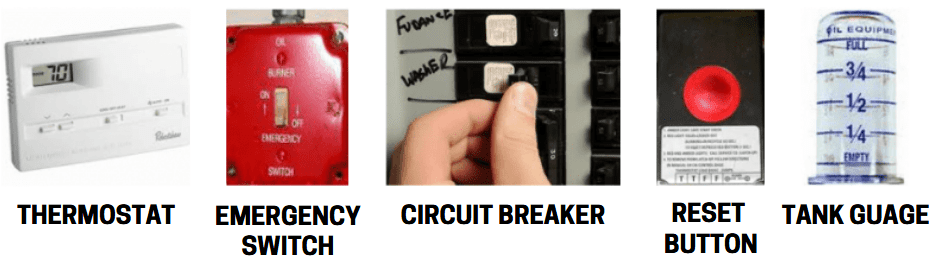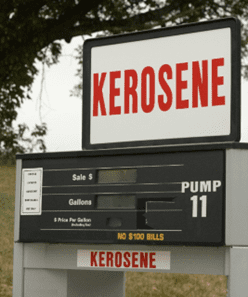Heat Troubleshooting
Did you Know: Heating systems should have an annual maintenance once a year to ensure the system is running efficiently? If a system goes for a long period of time without maintenance, the unit could get clogged. If this is the case, the unit will not run until it’s thoroughly cleaned and free of soot.
Is your heating system not running? Try the following steps to troubleshoot:
- Check your Thermostat and ensure the setting is above room temperature. Take special note of the toggle switch indicating Heat, Cool or Off and select the proper option for the season.
- Make sure the Emergency Switch is in the “ON” position (switch is usually located at the top of your basement stairs and has a red plate cover).
- Check the Circuit Breakers and Fuses to ensure they did not trip the switch.
- Press the Reset Button on the heating unit/burner for 3 seconds and release “ONLY ONCE” (usually a red or black button; location varies depending on the system). If the unit comes on and stays running, there is no need for a service call. If nothing happens after the reset button has been pushed, continue troubleshooting.
- Check your oil/propane Tank Gauge to ensure there is fuel in the tank.
- If using a Steam System, check to ensure water is at the proper level.
- If you have a Digital Thermostat, change the batteries.
If your system is still not operational, call Taylor Oil at 800-553-2234.